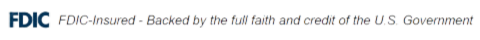Mobile Banking
Mobile Banking
Manage your money anywhere, anytime.
Our FREE Mobile Banking with unlimited Bill Pay product makes it simple to view transactions, move money and pay your bills. Simplify your financial life with ease and security.
- Check account balances and monitor transactions 24/7.
- View prior transaction history and E-Statements.
- Save postage and time with Online Bill Pay.
- Download effortlessly to Quicken or Microsoft Money.
- Transfer between Farmers Bank of Kansas City accounts or make loan payments.
- Track spending habits with the Categorize option. Click here for the Categorize instructions in text format.
- Mobile Banking is safe, secure and convenient.
 E-Statements
E-Statements
Sign up for this FREE service through online banking to provide quicker and easier access to your account statements.
- Fast – view statements as soon as they are available, no mail time.
- Secure – no items in your mailbox, less chance of identity theft.
- Convenient – anytime, anywhere view and print current and previous statements.
- Simple – reconcile your accounts by effortlessly downloading to Quicken or Microsoft Money.
How do E-Statements work?
- Receive email alerts automatically notifying you when your statement is ready for pickup.
- Log into Online Banking to retrieve your E-Statement from the Documents button within the account view.
How do I sign up?
- Simply sign into Online Banking, go to User Options and sign up under the E-Statement section.
 Online Bill Pay
Online Bill Pay
No need for stamps or envelopes, just enter your bills online and pay them all from one easy location at your convenience. It’s never been quicker or easier to organize and pay your bills, and best of all its FREE!
Convenience
- Manage, pay and receive bills from one secure site.
- Schedule one-time and recurring payments in just minutes.
- Pay anyone with a US mailing address.
- Receive an electronic version of your paper bills online with E-Bills.
Control
- You determine when payments are made and how much to pay.
- Recurring payments can be setup to automatically pay.
- Track and view prior bill payment history.
- Receive email reminders when a payment is due or a payment is completed.
Setup is easy!
After you have signed into Online Banking, select Bill Pay from your primary account to begin. Enter your payee information once and it is securely stored in Bill Pay for future use. Then simply enter the payment amount, set the payment date and submit while maintaining the ability to cancel or change the payment any time before it processes. It’s as easy as that! You can even pay bills from your mobile phone!
 Mobile Deposit
Mobile Deposit
Make your checks say “Cheese!”
With FBT Mobile App, you can truly do your banking on the go! With the FREE Mobile Deposit feature, deposit checks to your Farmers Bank of Kansas City account by snapping a quick photo with your smartphone or tablet!**
- Open the app FBT Mobile app on your phone or tablet.
- Choose the account and enter the deposit amount.
- Take photos of the front and back of your endorsed check.
- Get confirmation of your deposit.
 Zelle Money Transfer
Zelle Money Transfer
Zelle is a convenient way to send money using your mobile banking app or online banking account.
Whether it’s saving you a trip to the ATM or taking out the guesswork of divvying up the lunch tab, Zelle is a fast, safe and easy way to send and request money. Funds are sent directly to the recipient’s account in a matter of minutes, and all you need is the recipient’s email address or U.S. mobile phone number.
Zelle is a fast, safe and easy way to send money directly between almost any bank accounts in the U.S., typically within minutes. With just an email address or U.S. mobile phone number, you can send money to people you trust, regardless of where they bank.
You can send money to friends, family and others you trust. Since money is sent directly from your bank account to another person’s bank account within minutes, it’s important to only send money to people you trust, and always ensure you’ve used the correct email address or U.S. mobile number.
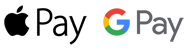 Apple Pay & Google Pay
Apple Pay & Google Pay
Pay confidently with Visa.
Now you can enjoy all the benefits of your Farmers Bank & Trust Visa® debit card using Apple PayTM or Google PayTM.
Apple Pay
Paying is easy and secure.
To pay within stores, hold iPhone near the contactless reader with your finger on Touch IDTM.
On Apple Watch, just double-click the side button and hold the display of your Apple Watch up to the contactless reader.
To pay within apps on iPhone and iPad, select Apple Pay as the payment method and place your finger on Touch ID.
Google Pay
There’s a lot to love about Google Pay. Like how it lets you use your favorite Visa card around the world. See stores and apps that accept Google Pay. pay.google.com/about