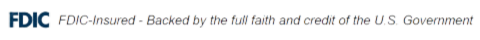Online Bill Pay
No need for stamps or envelopes, just enter your bills online and pay them all from one easy location at your convenience. It’s never been quicker or easier to organize and pay your bills, and best of all its FREE!
Convenience
- Manage, pay and receive bills from one secure site.
- Schedule one-time and recurring payments in just minutes.
- Pay anyone with a US mailing address.
- Receive an electronic version of your paper bills online with E-Bills.
Control
- You determine when payments are made and how much to pay.
- Recurring payments can be setup to automatically pay.
- Track and view up to 7 years of bill payment history.
- Receive email reminders when a payment is due or a payment is completed.
Setup is easy.
After you have signed into Online Banking, select Bill Pay from your primary account to begin. Enter your payee information once and it is securely stored in Bill Pay for future use. Then simply enter the payment amount, set the payment date, and submit while maintaining the ability to cancel or change the payment any time before it processes. It’s as easy as that! You can even pay bills from your mobile phone!
See our Bill Pay Browser Settings document with suggested settings to utilize full functionality of online Bill Pay.
Learn more about all the great E-Services from Farmers Bank of Kansas City
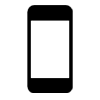
Mobile Banking
Manage your money on the go with your mobile device.
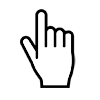
Online Banking
Instant access to your accounts 24/7.
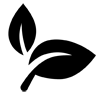
E-Statements
Go paperless to reduce clutter.